Making a Call to a Phonebook Contact
You can call a contact (customer) that is listed in your organization's phonebook.
|
➢
|
To make a call using phonebook: |
|
1.
|
Click the  icon located in the top-right of the window. icon located in the top-right of the window. |
|
2.
|
Select the Phonebook tab; the contact list appears: |
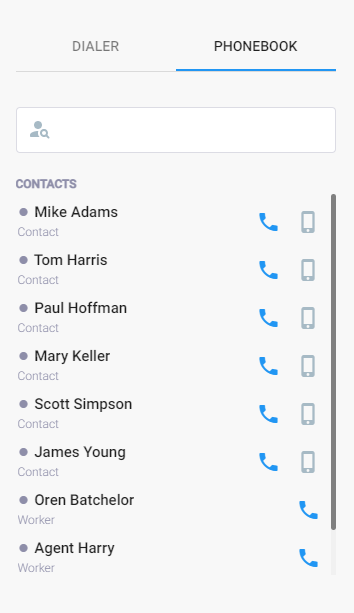
Each contact is displayed with its Teams presence status and organizational role ("Contact" or "Worker"), as shown in the following example:

A "Contact" is a Teams user that is defined in the Voca CIC Contacts section in the Admin interface. A "Worker" is a user that is defined in the Voca CIC Worker section in the Admin interface.
|
3.
|
In the search  field, type the name of the contact that you want to call. field, type the name of the contact that you want to call. |
|
4.
|
Dial the contact by doing one of the following: |
|
●
|
Click the  icon to call the contact's office extension. icon to call the contact's office extension. |
|
●
|
Click the  icon to call the contact's mobile. icon to call the contact's mobile. |
 icon located in the top-right of the window.
icon located in the top-right of the window.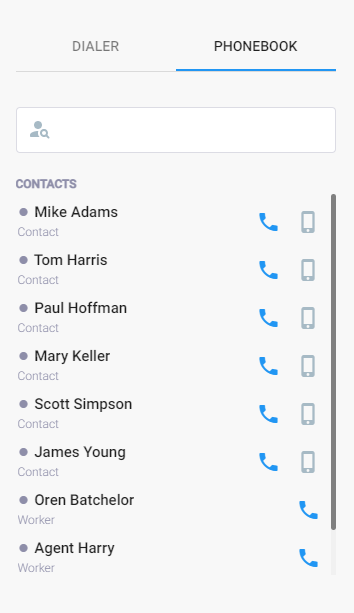

 field, type the name of the contact that you want to call.
field, type the name of the contact that you want to call.  icon to call the contact's office extension.
icon to call the contact's office extension. icon to call the contact's mobile.
icon to call the contact's mobile.